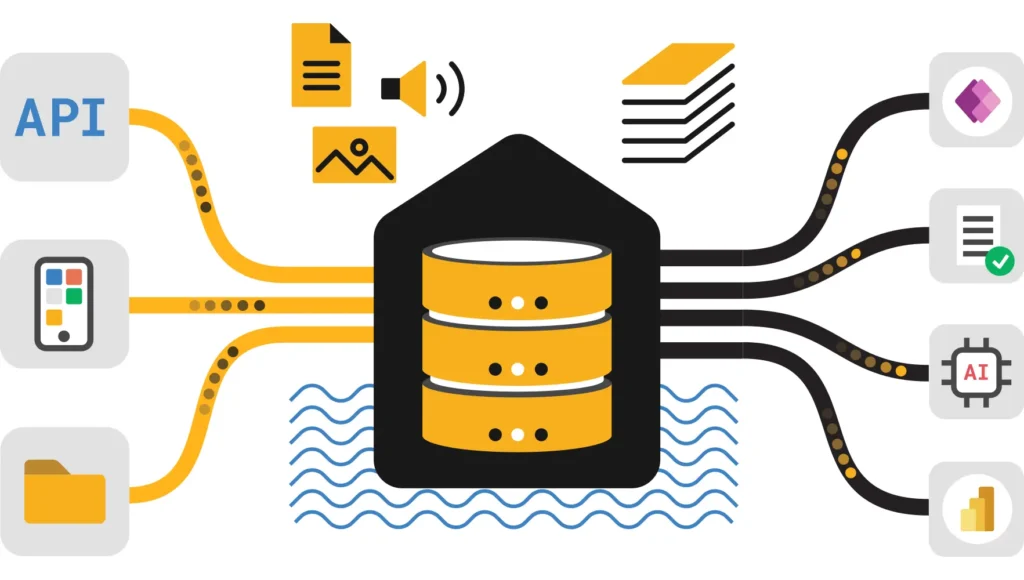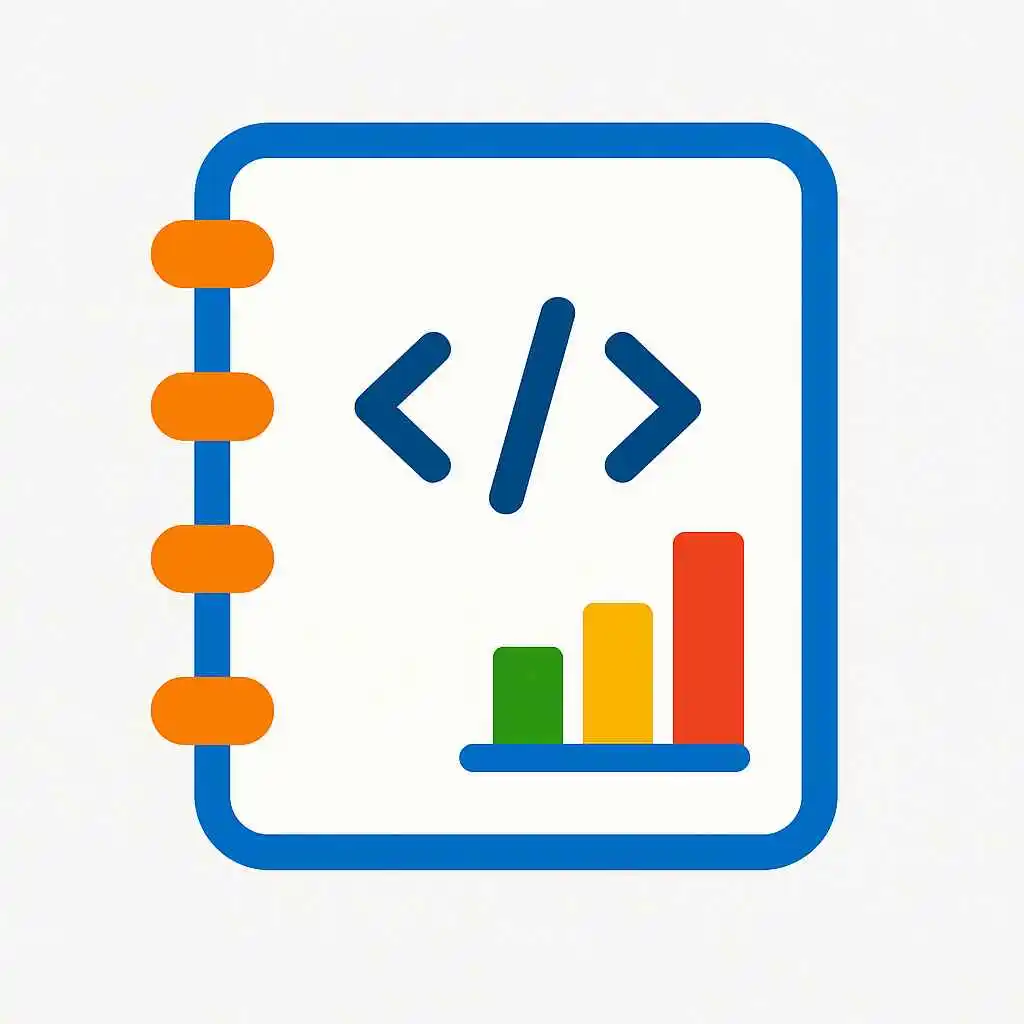Power BI Premium to Fabric Migration – Best Practices, Prerequisites, and Troubleshooting (2025)
This is the definitive 2025 guide for Power BI Premium to Fabric Migration—covering essential prerequisites, all migration methods, handling of Fabric workspaces, PAYG vs reserved cost decisions, and practical solutions to every major migration issue.
Prerequisites for Power BI Premium to Fabric Migration
- Inventory: List all Premium P-SKUs, Pro/PPU/Embedded licenses, workspaces, and Azure regions in use.
- Usage review: Run reports on last 90-120 days for peak refreshes, dataset sizes, and concurrency. Use Power BI Service metrics and Azure Monitor if available.
- Fabric objects flag: Identify all workspaces with Lakehouse, Warehouse, Dataflow Gen2, Pipelines, and Notebooks—these need special migration handling.
- Region strategy: Confirm if migration is within the same region or cross-region; cross-region moves for Fabric-native workspaces need export/delete/recreation steps.
- Notify stakeholders: Alert workspace owners/admins 2–3 weeks before migration. Publish a cutover calendar and escalation contacts.
- Helpdesk ready: Assign a support contact for permission, data, or refresh errors during/after migration.
Migration Methods: Every Approach for Power BI Premium to Fabric Migration
1. Manual (Workspace-by-Workspace)
- In Power BI Service, workspace admins assign each workspace to the new Fabric capacity (in Settings > Premium).
- Ideal for pilots, small businesses, or auditing special workspaces first.
- Track completion in a shared checklist or migration log spreadsheet.
2. Portal Bulk Migration
- Use the Power BI Admin Portal and capacity section to bulk select and move 10+ workspaces in one operation.
- Scheduled refreshes pause during the move and resume automatically.
- Recommended for departments/teams.
3. Automated Scripting & API
- Microsoft’s migration tool, plus REST API/PowerShell, automates migration for 50–10,000+ workspaces. Perfect for multi-region, multi-admin, or high-volume orgs.
- Log batch errors, retry failed moves, and monitor progress in real time (see official bulk migration blog).
- For DevOps: detach Git repo, migrate, re-attach and push all artifacts from source branch.
Workspace Items & Cross-Region Migration Challenges – Power BI Premium to Fabric Migration
- Download/export all Lakehouse, Warehouse, Dataflow Gen2, Pipelines, and Notebooks ahead of time.
- Delete Fabric items in original region before workspace move, migrate, then upload/restore them after (scripts available in Microsoft docs).
- For Git-enabled workspaces, detach repo first, then re-sync artifacts after migration in the new region.
Fabric Capacity Cost: Should You Use PAYG or Reserved?
Pay-As-You-Go (PAYG)
- No long-term commitment, instant up/down scaling.
- Pause SKUs after hours—perfect for cyclical/seasonal use.
Reserved Capacity
- Lock a lower price for 1–3 years if your analytics demand is stable.
- No savings for idle time—pay even if paused—but up to 40% discount.
Review regional pricing at Azure Pricing
Migration Issues & Real-World Solutions – Power BI Premium to Fabric Migration
- Permissions Errors: Use Power BI audit logs and workspace access tests pre/post move. Validate all RLS/embedded tokens and rebuild in new capacity if failures occur.
- Cross-region breakage: Only ever move Fabric-native workspaces cross-region after clean backup/delete/restore of all artifacts.
- Script or API quota failures: Migrate in batches, set alerts on errors, use retry scripts for large tenants.
- Change management: Assign a migration hotline, run open Q&A, and stagger by business unit for smoothest cutover.
Power BI Premium to Fabric Migration FAQ
Is migration required for everyone?
Yes, all Premium P-SKUs are being retired by Microsoft. Fabric is the only supported path for production analytics after January 2025.
How to move a workspace with Lakehouse/Dataflow Gen2?
If changing region, export or script backup of all items. Delete them before migrating workspace, then recreate or restore in the target region. For Git-enabled workspaces, detach repo, migrate, then reattach and sync.
Are there any automated tools?
Yes. See official bulk migration and PowerShell guides, plus REST API scripts. For organizations with many workspaces, this is essential.
Can we avoid downtime?
By planning in batches, communicating with users, and validating each stage, most migrations avoid major interruptions.