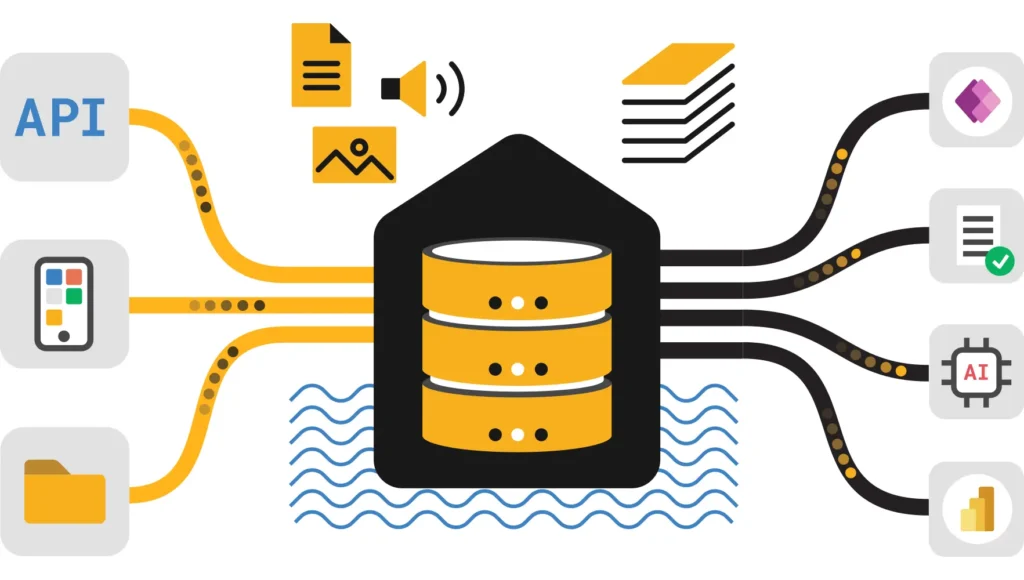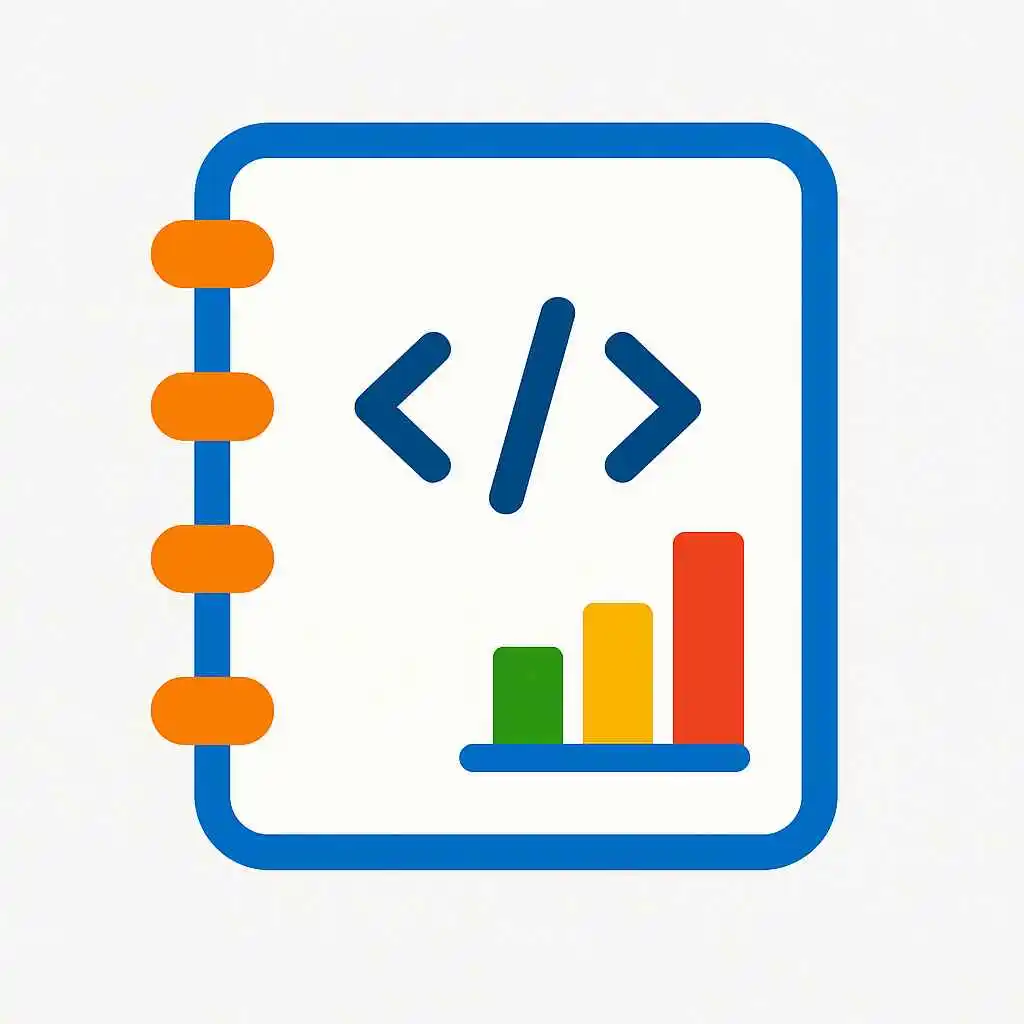Microsoft Fabric data warehouse optimization techniques are vital for delivering highly performant, scalable, and cost-efficient analytics in 2025. Due to the unified lakehouse architecture of Fabric, optimizing storage, query, ingestion, and capacity management holistically is required to maximize your return on investment. This article explains these techniques in detail, supported by recent best practices and real-world usage insights.
Storage Organization Techniques in Microsoft Fabric Data Warehouse Optimization
The OneLake unified storage enables efficient analytics but demands correct organization:
- Partition Tables Intelligently: Segmenting datasets by natural keys (date, region, lines-of-business) helps enable partition pruning that minimizes scan volumes.
- Use Columnar Formats: Parquet and Delta Lake reduce IO by storing data in efficient, compressible columnar formats optimized for analytic processing.
- Manage File Sizes: Regular compacting of small ingestion files improves performance and reduces metadata overhead.
- Apply V-Order Clustering: Delta Lake clustering physically groups related records for better pruning and query performance.
Attention to storage also results in lower query costs by limiting compute resource consumption.
Data Ingestion & Pipeline Optimization Techniques
Batch loading of file sizes above 100 MB reduces overhead compared to micro-batch or streaming ingestion. Leverage Fabric’s Data Factory for orchestrating ingestion pipelines with parallel triggers and error handling.
- Schedule automated file compactions daily or weekly depending on ingestion velocity.
- Monitor pipeline health with alerts on failures and latencies to maintain consistent data freshness.
- Minimize “data drift” by aligning ingestion cadence with business needs.
More advanced capacity and pipeline management strategies are available at Ultimate Info Guide – Fabric Capacity Optimization.
Query Optimization Strategies
Efficient queries reduce Fabric workload costs and improve access times:
- Enable result caching and materialized views for common queries.
- Optimize Delta tables with clustering (V-Order) for faster pruning.
- Push predicates early to filter unnecessary data in storage scans.
- Balance Import and Direct Query modes based on latency and data freshness needs.
Import, Direct Query, and Direct Lake Modes Explained
Fabric supports three prominent query modes:
- Import: Data loaded internally, resulting in blazing-fast queries at the cost of increased storage and refresh complexity.
- Direct Query: Live queries to source, providing real-time access with latency trade-offs.
- Direct Lake: An emerging mode querying external lakehouses directly, enabling hybrid architectures that combine the speed of import for hot data with direct querying for colder or archival datasets.
This hybrid approach represents a modern best practice not often emphasized in existing documentation but critical for high-performance data warehouse optimization.
Capacity Planning and Throttling Management
Proper capacity sizing prevents throttling and ensures stable performance. Understand burst allowances, throttling stages, and how to scale SKUs dynamically aligned with business workload fluctuations. Use alerting paired with proactive scaling and workload isolation via multiple capacities to maximize system availability and cost-efficiency.
Power BI Integration: Optimization Techniques for Fabric Warehouses
To keep dashboards responsive:
- Build aggregated Fabric tables to reduce dataset sizes.
- Apply targeted visual and report filters.
- Optimize DAX with variables and avoidance of expensive iterations.
- Use performance analyzer tools for visualization optimization.
For extended details see Microsoft Fabric Data Agent.
Monitoring, Analytics, and Cost Optimization
Use the Microsoft Fabric Capacity Metrics App and build custom monitoring dashboards to track resource use, throttling events, and cost trends over time. Automatic alerting enables fast remediation:
- Watch utilization and throttling frequency
- Analyze carryforward capacity consumption
- Adjust capacity sizes and workflows to reduce cost overruns
Best Practices for Data Warehouse Optimization in Microsoft Fabric
- Start with the smallest SKU appropriate, scaling based on real demand and usage analytics.
- Establish governance to segment workspaces and capacities per team or workload.
- Automate monitoring, compaction, and alerting to optimize manual effort.
- Keep thorough documentation to guide ongoing capacity decisions.
Troubleshooting Common Performance Issues – Microsoft Fabric Data Warehouse Optimization Techniques
Watch out for:
- Large unpartitioned datasets causing scan bottlenecks.
- A surge in small files harming IO and query latency.
- Inefficient joins and DAX using unnecessary calculations.
Use Fabric’s built-in tracing and query analysis to quickly diagnose and optimize these scenarios.
Frequently Asked Questions – Microsoft Fabric Data Warehouse Optimization Techniques
For official guidance and updates, see Microsoft Fabric Documentation.