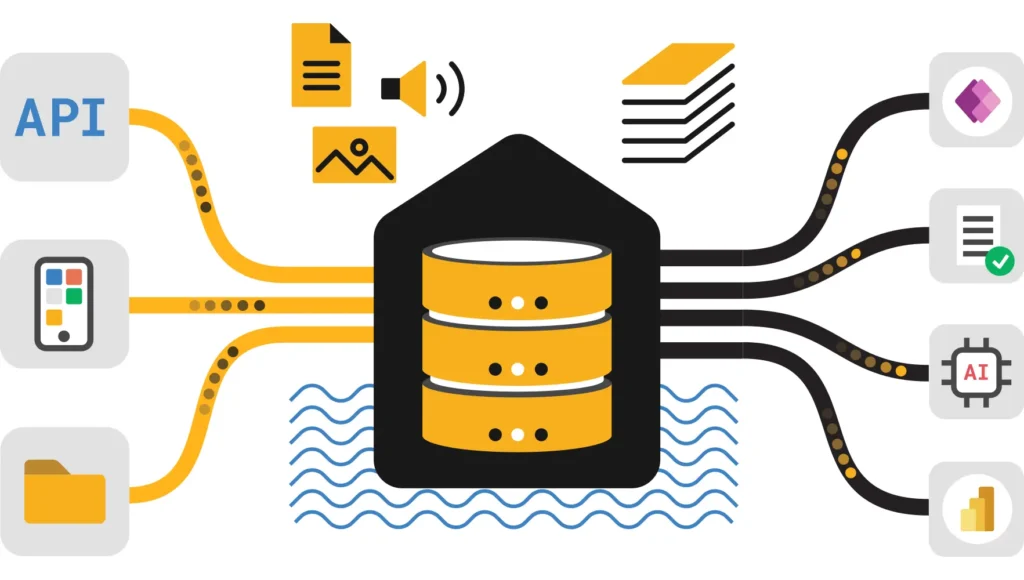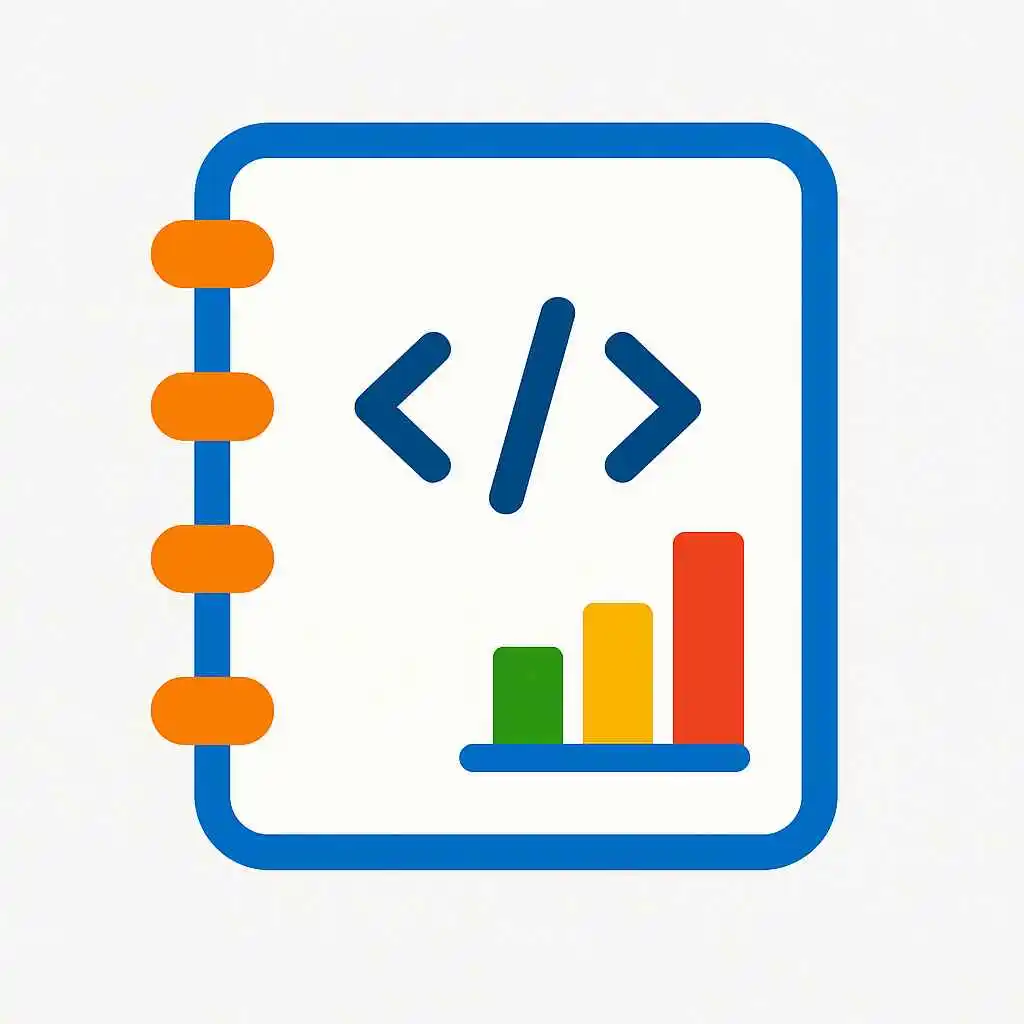Microsoft Fabric capacity optimization is essential for maximizing performance while controlling costs in your data analytics environment. This comprehensive guide covers proven strategies for capacity planning, throttling management, bursting optimization, and advanced scaling techniques. Learn how to configure, monitor, and optimize your Fabric capacities using official Microsoft best practices and real-world implementation examples.
Microsoft Fabric Capacity Fundamentals – Microsoft Fabric Capacity Optimization
Microsoft Fabric capacity optimization begins with understanding how Capacity Units (CUs) work within the unified analytics platform. Unlike traditional per-user licensing, Fabric uses a capacity-based model where compute resources are shared across workloads, enabling flexible scaling and cost efficiency. Consequently, proper capacity planning becomes crucial for both performance and budget management.
Proven Microsoft Fabric Capacity Optimization Strategies
Effective capacity optimization involves three core approaches: optimize workloads, scale up resources, and scale out across multiple capacities. Moreover, implementing these strategies systematically ensures both performance improvements and cost control.
Workload-Specific Optimization
Advanced Scaling Strategies
- Scale Up: Temporarily or permanently increase SKU size during high-demand periods, then scale down during low usage
- Scale Out: Distribute workspaces across multiple capacities to isolate high-priority workloads and improve resource allocation
- Hybrid Approach: Use dedicated capacities for mission-critical content while maintaining shared capacity for development and testing
Understanding and Managing Fabric Throttling -Microsoft fabric capacity optimization
Throttling occurs when operations exceed capacity limits, but Fabric provides built-in protections and progressive enforcement. Consequently, understanding these mechanisms helps you plan capacity more effectively and respond appropriately to overload situations.
Throttling Stages and Responses
Throttling Response Strategies – Microsoft Fabric Capacity Optimization
When throttling occurs, several immediate responses can restore normal operations:
- Wait it out: Capacities are self-healing—throttling resolves as unused capacity pays down carryforward CUs
- Temporarily scale up: Increase SKU size to provide more idle capacity for faster burndown
- Pause and resume: Reset accumulated usage debt, but incurs billing for future capacity consumption
- Move critical workspaces: Transfer essential workloads to backup capacity during peak demand
Advanced Capacity Scaling Techniques – Microsoft Fabric Capacity Optimization
Monitoring Tools and Performance Analytics – Microsoft Fabric Capacity Optimization
The Microsoft Fabric Capacity Metrics App provides comprehensive monitoring capabilities for optimizing capacity performance. Furthermore, understanding these metrics enables proactive capacity management and cost optimization.
Key Monitoring Components
Critical Metrics to Track
- Utilization percentage: Average and peak usage relative to capacity limits
- Throttling frequency: How often and at what severity levels throttling occurs
- Carryforward accumulation: Future capacity debt requiring burndown
- Operation performance: Execution times and resource consumption by workload type
Cost Optimization Strategies for Fabric Capacities
Autoscale Billing for Spark Workloads
Autoscale Billing introduces pay-as-you-go pricing for Spark workloads, providing dedicated serverless resources independent of Fabric capacity. Moreover, this model complements traditional capacity-based billing for optimal cost and performance balance.
Enterprise Best Practices for Capacity Management
Strategic Planning
- Start small and scale: Begin with minimal viable capacity, then increase based on actual usage patterns and growth
- Implement governance early: Establish workspace organization, naming conventions, and access controls from the beginning
- Plan for peaks: Identify high-demand periods and prepare scaling strategies accordingly
Operational Excellence
- Automate monitoring: Set up alerts for utilization thresholds, throttling events, and cost overruns
- Regular optimization reviews: Monthly capacity utilization analysis and quarterly optimization assessments
- Document everything: Maintain capacity decisions, scaling events, and optimization outcomes for future reference
Security and Governance
- Implement least privilege: Grant minimum necessary permissions for workspace and capacity access
- Use domains effectively: Organize workspaces by business function while maintaining appropriate isolation
- Monitor compliance: Regular audits of access patterns, data usage, and governance policy adherence
Troubleshooting Common Capacity Issues
Fabric SKU Comparison
Capacity Units & Pricing
F2 (2 CU) ~$262/month for light usage and POCs. F4 (4 CU) ~$525/month for small production workloads. F8-F16 for mid-sized teams. F64+ for enterprise workloads with multiple concurrent users and complex operations.