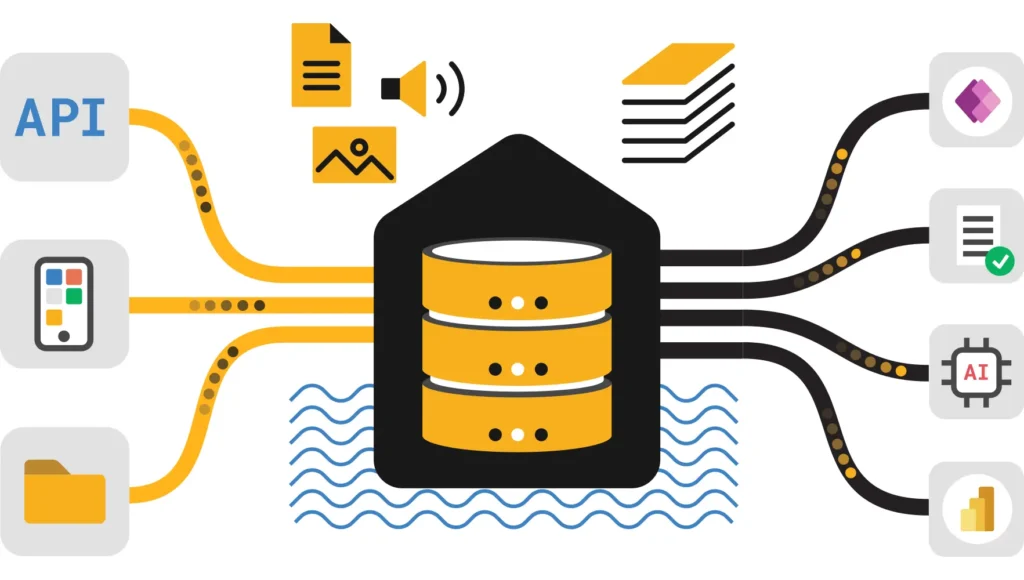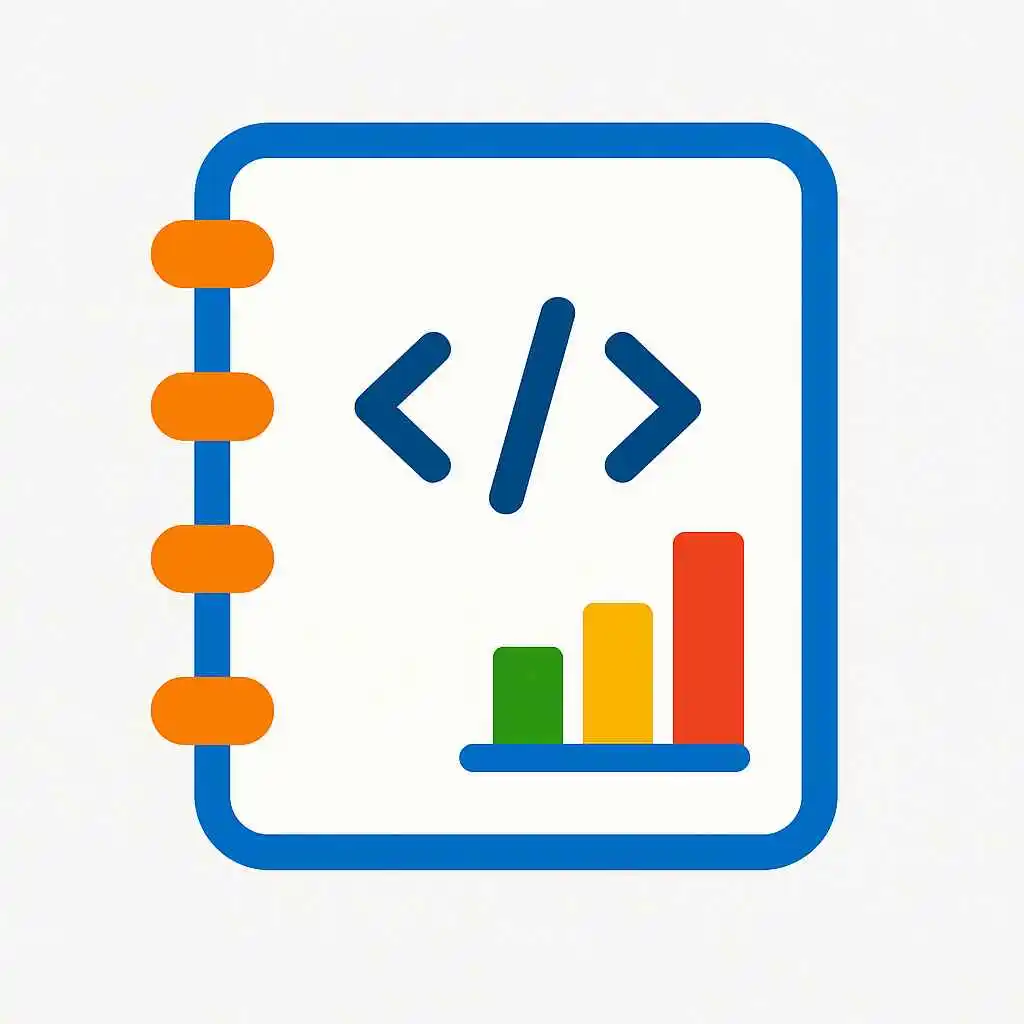Microsoft Fabric RAG – Master Retrieval-Augmented Generation for Enhanced Business Intelligence and Compliance
How to Set Up RAG in Power BI
2. Connect to data sources (Lakehouse/Warehouse/KQL)
3. Configure Azure OpenAI and AI Search endpoints
4. Set up embeddings and vector indexes
5. Test with natural language queries
6. Publish and share with team members
Integrate Microsoft Fabric RAG with Custom Business Data
RAG vs. Classic Chatbot—Why Better for Compliance?
| Feature | RAG Systems | Classic Chatbots |
|---|---|---|
| Data Source | Real-time access to live business data with source attribution | Pre-trained on static datasets, no live data access |
| Compliance | Full audit trails, source documentation, regulatory compliance ready | No source tracking, difficult to verify information accuracy |
| Accuracy | Grounded in actual documents, minimal hallucination risk | Higher risk of generating incorrect or outdated information |
| Updates | Automatically reflects latest data changes and updates | Requires retraining to incorporate new information |
| Transparency | Shows exactly which documents informed each response | Black box responses with no source visibility |
Low-Code/No-Code RAG Configuration Options
Troubleshoot RAG Data Accuracy in Fabric
Poor Ranking: Fine-tune embedding models
Hallucination: Strengthen retrieval confidence thresholds
Incomplete Answers: Improve query rewriting and chunking strategies
🦾 Pro Insights
Semantic Search Power
Use semantic search to handle complex, unstructured queries like “What did customers complain most about this year?” RAG understands context and nuance far beyond keyword matching.
Internal RAG-Powered Copilot
Launch an internal RAG-powered Copilot—you’ll see productivity soar and training time for new staff plummet. Transform institutional knowledge into accessible, searchable intelligence.
Regulated Industries
RAG is ideal for regulated sectors: finance, healthcare, insurance, legal, and government. Provides the transparency and auditability required for compliance while maintaining accuracy.
📚 Official Learning Resources
Get started with Microsoft Fabric
Official hands-on learning path for Microsoft Fabric: analytics, dataflows, AI, and more from Microsoft Learn.
Building & Improving RAG Systems
Official Microsoft blog post: step-by-step RAG system setup and best practices for Microsoft Fabric implementation.
RAG Quick Start Tutorial
Complete hands-on tutorial for building your first RAG application in Microsoft Fabric with sample code and datasets.
RAG Performance Evaluation
Learn how to assess and improve your RAG system performance using Microsoft Fabric’s built-in evaluation tools and metrics.
Series: Free Microsoft Fabric Tutorial
A Step-by-Step Learning Series – This comprehensive tutorial series covers everything from basic setup to advanced RAG optimization techniques, perfect for both beginners and experienced developers.